I'm trying to generate an executable jar for the api that I've been working on. I've been able to debug locally using localhost, but when I try to run the generated jar artifact from the command line I get the error no main manifest attribute, in api.jar. I've read up on the related SO questions here and here, but the changes they've recommended seem to have no effect. My project structure is below:
When I try to select the main class while navigating through the artifact wizard I can get all the way to highlighting the main class, but the OK button is disabled.
Finally, when I try to specify the main class manually in the manifest file by right clicking on the main class name and selecting Copy Reference and pasting the clipboard value in I get the error that it's an invalid main class:
My actual main class is included below. Any help is appreciated.
package api
import org.springframework.boot.SpringApplication
import org.springframework.boot.autoconfigure.SpringBootApplication
@SpringBootApplication
open class KotlinSpringJpaPostgresqlApplication
fun main(args: Array<String>) {
SpringApplication.run(KotlinSpringJpaPostgresqlApplication::class.java, *args)
}
As a final aside, my code is available here if you want to try and run it locally.