I am using PyCharm as the IDE for python, and when you make a plot (with the same code like pyplot.plot(...), pyplot.show()) pycharm displays it within its IDE. However, this looks like a static image. When you zoom in, the plot starts to blur.
In other IDE, pyplot creates an interactive plot. When you zoom in, it basically re-plots the curve. And you can also drag the plot. Is there anyway in PyCharm I can have the interactive plot from pyplot?