I've been working on a segmentation problem for many days and after finally finding out how to properly read the dataset, I ran into this problem:
ValueError: Error when checking target: expected activation_1(Softmax) to have 3 dimensions, but got array with shape(32, 416, 608, 3)
I used the functional API, since I took the FCNN architecture from [here](https://github.com/divamgupta/image-segmentation-keras/blob/master/Models/FCN32.py).
It is slightly modified and adapted in accordance with my task(IMAGE_ORDERING = "channels_last"(TensorFlow backend)). Can anyone please help me? Massive thanks in advance. The architecture below is for FCNN, which I try to implement for the purpose of the segmentation. Here is the architecture(after calling model.summary()):
1.
2.
The specific error is:
"Importing the dataset" function:
"Fit_Generator method calling":
img_input = Input(shape=(input_height,input_width,3)) #Block 1 x = Convolution2D(64, (3, 3), activation='relu', padding='same', name='block1_conv1', data_format=IMAGE_ORDERING)(img_input) x = BatchNormalization()(x) x = Convolution2D(64, (3, 3), activation='relu', padding='same', name='block1_conv2', data_format=IMAGE_ORDERING)(x) x = BatchNormalization()(x) x = MaxPooling2D((2, 2), strides=(2, 2), name='block1_pool', data_format=IMAGE_ORDERING)(x) f1 = x # Block 2 x = Convolution2D(128, (3, 3), activation='relu', padding='same', name='block2_conv1', data_format=IMAGE_ORDERING)(x) x = BatchNormalization()(x) x = Convolution2D(128, (3, 3), activation='relu', padding='same', name='block2_conv2', data_format=IMAGE_ORDERING)(x) x = BatchNormalization()(x) x = MaxPooling2D((2, 2), strides=(2, 2), name='block2_pool', data_format=IMAGE_ORDERING )(x) f2 = x # Block 3 x = Convolution2D(256, (3, 3), activation='relu', padding='same', name='block3_conv1', data_format=IMAGE_ORDERING)(x) x = BatchNormalization()(x) x = Convolution2D(256, (3, 3), activation='relu', padding='same', name='block3_conv2', data_format=IMAGE_ORDERING)(x) x = BatchNormalization()(x) x = Convolution2D(256, (3, 3), activation='relu', padding='same', name='block3_conv3', data_format=IMAGE_ORDERING)(x) x = BatchNormalization()(x) x = MaxPooling2D((2, 2), strides=(2, 2), name='block3_pool', data_format=IMAGE_ORDERING )(x) f3 = x # Block 4 x = Convolution2D(512, (3, 3), activation='relu', padding='same', name='block4_conv1', data_format=IMAGE_ORDERING)(x) x = BatchNormalization()(x) x = Convolution2D(512, (3, 3), activation='relu', padding='same', name='block4_conv2',data_format=IMAGE_ORDERING)(x) x = BatchNormalization()(x) x = Convolution2D(512, (3, 3), activation='relu', padding='same', name='block4_conv3',data_format=IMAGE_ORDERING)(x) x = BatchNormalization()(x) x = MaxPooling2D((2, 2), strides=(2, 2), name='block4_pool', data_format=IMAGE_ORDERING)(x) f4 = x # Block 5 x = Convolution2D(512, (3, 3), activation='relu', padding='same', name='block5_conv1', data_format=IMAGE_ORDERING)(x) x = BatchNormalization()(x) x = Convolution2D(512, (3, 3), activation='relu', padding='same', name='block5_conv2',data_format=IMAGE_ORDERING)(x) x = BatchNormalization()(x) x = Convolution2D(512, (3, 3), activation='relu', padding='same', name='block5_conv3', data_format=IMAGE_ORDERING)(x) x = BatchNormalization()(x) x = MaxPooling2D((2, 2), strides=(2, 2), name='block5_pool', data_format=IMAGE_ORDERING)(x) f5 = x x = (Convolution2D(4096,(7,7) , activation='relu' , padding='same', data_format=IMAGE_ORDERING))(x) x = Dropout(0.5)(x) x = (Convolution2D(4096,(1,1) , activation='relu' , padding='same',data_format=IMAGE_ORDERING))(x) x = Dropout(0.5)(x) #First parameter = number of classes+1 (de la background) x = (Convolution2D(20,(1,1) ,kernel_initializer='he_normal' ,data_format=IMAGE_ORDERING))(x) x = Convolution2DTranspose(20,kernel_size=(64,64), strides=(32,32),use_bias=False,data_format=IMAGE_ORDERING)(x) o_shape = Model(img_input,x).output_shape outputHeight = o_shape[1] print('Output Height is:', outputHeight) outputWidth = o_shape[2] print('Output Width is:', outputWidth) #https://keras.io/layers/core/#reshape x = (Reshape((20,outputHeight*outputWidth)))(x) #https://keras.io/layers/core/#permute x = (Permute((2, 1)))(x) print("Output shape before softmax is", o_shape) x = (Activation('softmax'))(x) print("Output shape after softmax is", o_shape) model = Model(inputs = img_input,outputs = x) model.outputWidth = outputWidth model.outputHeight = outputHeight model.compile(optimizer = 'adam', loss = 'categorical_crossentropy', metrics =['accuracy'])
