The reason why you are not getting the expected result is that the underlying results will be floating point.
Although DataTypes in SQLite3 covers much, you should also consider the following section from Expressions :-
Affinity of type-name Conversion Processing
NONE
Casting a value to a type-name with no affinity causes the value to be converted into a BLOB. Casting to a BLOB consists of first
casting the value to TEXT in the encoding of the database connection,
then interpreting the resulting byte sequence as a BLOB instead of as
TEXT.
TEXT
To cast a BLOB value to TEXT, the sequence of bytes that make up the BLOB is interpreted as text encoded using the database
encoding.
Casting an INTEGER or REAL value into TEXT renders the value as if via
sqlite3_snprintf() except that the resulting TEXT uses the encoding of
the database connection.
REAL
When casting a BLOB value to a REAL, the value is first converted to TEXT.
When casting a TEXT value to REAL, the longest possible prefix of the
value that can be interpreted as a real number is extracted from the
TEXT value and the remainder ignored. Any leading spaces in the TEXT
value are ignored when converging from TEXT to REAL.
If there is no prefix that can be interpreted as a real number, the
result of the conversion is 0.0.
INTEGER
When casting a BLOB value to INTEGER, the value is first converted to TEXT.
When casting a TEXT value to INTEGER, the longest possible prefix of the value >that can be interpreted as an integer number is extracted
from the TEXT value and the remainder ignored. Any leading spaces in
the TEXT value when converting from TEXT to INTEGER are ignored.
If there is no prefix that can be interpreted as an integer number,
the result of the conversion is 0.
If the prefix integer is greater than +9223372036854775807 then the
result of the cast is exactly +9223372036854775807.
Similarly, if the
prefix integer is less than -9223372036854775808 then the result of
the cast is exactly -9223372036854775808.
When casting to INTEGER, if the text looks like a floating point value with an exponent, the exponent will be ignored because it is no
part of the integer prefix. For example, "(CAST '123e+5' AS INTEGER)"
results in 123, not in 12300000.
The CAST operator understands decimal integers only — conversion of hexadecimal integers stops at the "x" in the "0x" prefix of the
hexadecimal integer string and thus result of the CAST is always zero.
A cast of a REAL value into an INTEGER results in the integer between the REAL value and zero that is closest to the REAL value. If
a REAL is greater than the greatest possible signed integer
(+9223372036854775807) then the result is the greatest possible signed
integer and if the REAL is less than the least possible signed integer
(-9223372036854775808) then the result is the least possible signed
integer.
Prior to SQLite version 3.8.2 (2013-12-06), casting a REAL value greater than +9223372036854775807.0 into an integer resulted in the
most negative integer, -9223372036854775808. This behavior was meant
to emulate the behavior of x86/x64 hardware when doing the equivalent
cast.
NUMERIC
Casting a TEXT or BLOB value into NUMERIC first does a forced conversion into REAL but then further converts the result into
INTEGER if and only if the conversion from REAL to INTEGER is lossless
and reversible. This is the only context in SQLite where the NUMERIC
and INTEGER affinities behave differently.
Casting a REAL or INTEGER value to NUMERIC is a no-op, even if a real
value could be losslessly converted to an integer.
NOTE
Before this section there is a section on Literal Values (i.e. casting probably only needs to be applied to values extracted from columns).
Try :-
SELECT
round(CAST(10 AS NUMERIC) + CAST(254.53 AS NUMERIC),2) = round(CAST(264.53 AS NUMERIC),2) AS TestComparison1,
round(CAST(10 AS NUMERIC) + CAST(254.54 AS NUMERIC),2) = round(CAST(264.54 AS NUMERIC),2) AS TestComparison2
:-