I have measurements (PPI arc scans) taken with a doppler wind lidar. The data is stored in a pandas dataframe where rows represent azimuth angle and columns represent radial distance (input shape = 30x197). Link to example scan, (csv). I want to transform this to a cartesian coordinate system, and output a 2d array which is re-gridded into x,y coordinates instead of polar with the values stored in the appropriate grid cell. Interpolation (nearest neighbor) is ok and so is zero or NaN padding of areas where no data exists.
Ideally the X and Y grid should correspond to the actual distances between points, but right now I'm just trying to get this working. This shouldn’t be terribly difficult, but I’m having trouble obtaining the result I want. So far, I have working code which plots on a polar axis beautifully (example image) but this won't work for the next steps of my analysis.
I have tried many different approaches with scipy.interpolate.griddata, scipy.ndimage.geometric_transform, and scipy.ndimage.map_coordinates but haven't gotten the correct output. Here is an example of my recent attempt (df_polar is the csv file linked):
# Generate polar and cartesian meshgrids
r = df_polar.columns
theta = df_polar.index
theta = np.deg2rad(theta)
# Polar meshgrid
rad_c, theta_c = np.meshgrid(r,theta)
# Cartesian meshgrid
X = rad_c * np.cos(theta_c)
Y = rad_c * np.sin(theta_c)
x,y = np.meshgrid(X,Y)
# Interpolate from polar to cartesian grid
new_grid = scipy.interpolate.griddata(
(rad_c.flatten(), theta_c.flatten()),
np.array(df_polar).flatten(), (x,y), method='nearest')
The result is not correct at all, and from reading the documentation and examples I don't understand why. I would greatly appreciate any tips on where I have gone wrong. Thanks a lot!!