compile 'com.google.maps.android:android-maps-utils:0.5'//dependency, SphericalUtil has some functions to calculate heading, distance and offset between two point, may be this help you!
public class MapsActivity extends FragmentActivity implements OnMapReadyCallback {
private GoogleMap mMap;
private LatLng sydney1;
private LatLng sydney2;
@Override
protected void onCreate(Bundle savedInstanceState) {
super.onCreate(savedInstanceState);
setContentView(R.layout.activity_maps);
// Obtain the SupportMapFragment and get notified when the map is ready to be used.
SupportMapFragment mapFragment = (SupportMapFragment) getSupportFragmentManager()
.findFragmentById(R.id.map);
mapFragment.getMapAsync(this);
}
@Override
public void onMapReady(GoogleMap googleMap) {
mMap = googleMap;
mMap.getUiSettings().setZoomControlsEnabled(true);
// Add a marker in Sydney and move the camera
sydney1 = new LatLng(-33.904438,151.249852);
sydney2 = new LatLng(-33.905823,151.252422);
mMap.addMarker(new MarkerOptions().position(sydney1)
.draggable(false).visible(true).title("Marker in Sydney 1"));
mMap.addMarker(new MarkerOptions().position(sydney2)
.draggable(false).visible(true).title("Marker in Sydney 2"));
mMap.moveCamera(CameraUpdateFactory.newLatLngZoom(sydney1, 16F));
this.showCurvedPolyline(sydney1,sydney2, 0.5);
}
private void showCurvedPolyline (LatLng p1, LatLng p2, double k) {
//Calculate distance and heading between two points
double d = SphericalUtil.computeDistanceBetween(p1,p2);
double h = SphericalUtil.computeHeading(p1, p2);
//Midpoint position
LatLng p = SphericalUtil.computeOffset(p1, d*0.5, h);
//Apply some mathematics to calculate position of the circle center
double x = (1-k*k)*d*0.5/(2*k);
double r = (1+k*k)*d*0.5/(2*k);
LatLng c = SphericalUtil.computeOffset(p, x, h + 90.0);
//Polyline options
PolylineOptions options = new PolylineOptions();
//Calculate heading between circle center and two points
double h1 = SphericalUtil.computeHeading(c, p1);
double h2 = SphericalUtil.computeHeading(c, p2);
//Calculate positions of points on circle border and add them to polyline options
int numpoints = 100;
double step = (h2 -h1) / numpoints;
for (int i=0; i < numpoints; i++) {
LatLng pi = SphericalUtil.computeOffset(c, r, h1 + i * step);
options.add(pi);
}
//Draw polyline
mMap.addPolyline(options.width(10).color(Color.BLACK).geodesic(false));
}
}
Result