The date time that passed from a classic ASP page is displayed at WebView as below. How can I change it to proper DD-MM-YYYY HH:MM:SS? Do i need to convert the date time to string at the classic ASP Page or I can do something at iOS to rectify this issue.
Asp Classic
<%
fpx_sellerTxnTime = request.Form("fpx_sellerTxnTime")
%>
<!DOCTYPE html>
<html><head><meta http-equiv="Content-Type" content="text/html; charset=UTF-8">
<title>SHARE FITNESS</title>
<!-- for-mobile-apps -->
<meta name="viewport" content="width=device-width, initial-scale=1">
</head>
<body>
<div class="main">
<!---728x90--->
<h1>Payment Receipt</h1>
<div class="content">
<div class="sap_tabs">
<div id="horizontalTab" style="display: block; width: 100%; margin: 0px;">
<div class="resp-tabs-container">
<h2 class="resp-accordion resp-tab-active" role="tab" aria-controls="tab_item-0"><span class="resp-arrow"></span>Credit Card</h2><div class="tab-1 resp-tab-content resp-tab-content-active" aria-labelledby="tab_item-0" style="display:block">
<div class="payment-info">
<form action="fpx_confirm.php" method="post">
<div style="color:black;border: 1px solid black;" >
<table style = "margin:5px;text-align:left;">
<tr>
<th style="text-align:right;">Date & Time :</th> <th>  <%=fpx_sellerTxnTime%></th>
</tr>
</div>
</form>
</div>
</div>
</div>
</div>
</div>
</div>
</div>
</body>
</html>