I'm currently attempting to deploy my R shiny app which uses the dygraphs package to shinyapps.io. My app works fine locally but when I try to deploy it says the webpage cannot be found - "HTTP 500 Internal Server Error". My UI code is:
shinyUI(fluidPage(
titlePanel("MyApp"),
fluidRow(
column(12,
p("Info Text")
,dygraphOutput("plot")
)
)
))
and server code is:
shinyServer(function(input, output) {
library(shiny)
library(dygraphs)
output$plot<- renderDygraph({
data <- read.csv("data.csv", header=TRUE, sep =",",na.strings="-")
dygraph(data, main = "Plot") %>%
dyLegend(width = 170 ,
labelsSeparateLines = TRUE ,
show = "always") %>%
dyOptions(stackedGraph = FALSE)
When I remove the dygraphOutput function from the UI code the app deploys successfully. Has anyone experienced similar problems with dygraphs?