I am trying to develop a application, where the user can upload the file and prepare the file.
Therefore, I designed the dashboard with 2 sub menu items called Load and Prepare as you could see below.
In the first tab, I am trying to upload the file by the user.
In the second tab, Prepare I wanted to display the column names from the file selected by the user. for examples, if my data frame has column names (ID,Date,Accepeted,Rejected), then I want them to be listed in the prep tab.
Once listed, User should be able to select the datatype he wants.
Below is the snapshot of the dashboard I have created.
Here is the UI code :
ui<-dashboardPage(
dashboardHeader(title = "Model"),
dashboardSidebar(
sidebarMenu(id="tabs",
menuItem("Data", tabName = "data", icon = icon("table"),startExpanded = TRUE,
menuSubItem("Load", tabName = "data1"),
menuSubItem("Prep", tabName = "prep")
),
menuItem("Visualisation",icon=icon("bar-chart-o"), tabName = "vis"),
menuItem("Result", icon=icon("cog"), tabName = "result")
)
),
dashboardBody(
tags$style(type="text/css",
".shiny-output-error { visibility: hidden; }",
".shiny-output-error:before { visibility: hidden; }"
),
tabItems(
tabItem(tabName = "data1",
fluidPage(
fluidRow(
fileInput("file1","Choose CSV File",
accept = c("text/csv",
"text/comma-seperated-values, text/plain",
".csv")
),
tags$hr(),
checkboxInput("header", "Header", TRUE),
radioButtons("sep","Separator",
choices=c(Comma=",",
semicolon=";",
Tab="\t"),
selected = ";")
),
mainPanel(
uiOutput("tb")
)
)),
#--------Sub menu Item 2-----------
tabItem(tabName = "prep",
h1("Preprocessing"),
fluidPage(
fluidRow(
uiOutput("loaded_tb"),
selectInput('data_option','Select Option',
label="Select the Variable",
list(
"Variable Attributes"="var_attr",
"Data Summary ='data_summary"
))
),
radioButtons("class_selection", label="Variables Modeification",
choices = list(Numeric="numeric",Factor="factor",
Character ="character",
Date="date"),
selected = "numeric"),
selectInput('date_format', "Select the Date Format",
list(
YMD ="ymd",
YDM ="ydm",
MYD ="myd",
DMY ="dmy",
DYM ="dym"
)),
tags$h5("Date Preview"),
verbatimTextOutput('date_preview'),
actionButton("var_modify", "Modify")
),
mainPanel(
uiOutput("Pre")
)
))
)
)
Here is the server code:
server <- shinyServer(function(input,output){
data <- reactive({
file1 <- input$file1
if(is.null(file1)){return()}
read.csv(file = file1$datapath, sep=input$sep)
})
output$filedf <- renderTable({
if(is.null(data())){return()}
input$file1
})
output$sum <- renderTable({
if(is.null(data())){return()}
summary(data())
})
output$table <- renderTable({
if(is.null(data())){return()}
data()
})
output$tb <- renderUI({
if(is.null(data())){return()}
tabsetPanel(tabPanel("About file", tableOutput("filedf")),tabPanel("Data", tableOutput("table")),tabPanel("Summary", tableOutput("sum")))
})
#----- Data Preparation------
output$Pre <- renderUI({checkboxGroupInput(inputId = "select_vars",
choices = names(data))
})
data_sel <- reactive({
req(input$select_vars)
data_sel<- data()%>% select(input$select_var)
})
})
shinyApp(ui,server)