I tried several components from 2000-2001, but none of them works for win7. How do I do it?
Asked
Active
Viewed 3,600 times
5
-
2You need to master the contents of http://delphihaven.wordpress.com/2010/07/29/controls-and-glass/ and http://delphihaven.wordpress.com/2011/01/30/custom-title-bars-reprise/ and http://delphihaven.wordpress.com/2010/04/19/setting-up-a-custom-titlebar/... – Andreas Rejbrand Feb 13 '11 at 18:17
-
This is exceedingly hard to do well. You need to extend the client area into the glass. Personally I would download the source of Chromium or Firefox and try to learn from that. – David Heffernan Feb 13 '11 at 18:33
5 Answers
3
If you are looking for a way to make use of glass frame in Windows 7 using Delphi, you can follow this tutorial. There is also an update available dedicated to a 64 bit bug. You can also look at some examples by Chris Rolliston available on embarcadero developer network.
too
- 3,009
- 4
- 37
- 51
0
Take a look at my TChromeTabs component (http://code.google.com/p/delphi-chrome-tabs/downloads/list). As well as the Chrome Tabs implementation it includes a TForm descendant that will show you how to draw in an Aero title bar.
norgepaul
- 6,013
- 4
- 43
- 76
0
Or they probably just draw their own components like a video game would do and they emulated the windows 7 look and feel.
SBSTP
- 3,479
- 6
- 30
- 41
0
You could use rkSmartTabs:
Or IceTabSet:
Finally, check out the answers to these StackOverflow questions:
Community
- 1
- 1
Wouter van Nifterick
- 23,603
- 7
- 78
- 122
-
5
-
I read between the lines, and figured that with these components + `borderstyle=bsNone`, the OP is closer to what he tries to achieve than with a general explanation on how to draw on a title bar. – Wouter van Nifterick Feb 14 '11 at 16:20