Using Xcode 9 and Swift 4, I created a bridging header file in order to utilize an external framework but no matter what I do, Xcode ignores the bridging header file. I followed the steps that I found online and I don't what's wrong with the project. I attached an image, shouldn't this give me a compilation error since there are invalid characters in the header file?
Click to see Xcode project image
This is not a duplicate question, that question that was suggested has issues making the header file work because of compile errors, in my situation compilation is successful and Xcode doesn't even try to compile the header file.
I created another project from scratch and I was able to make the bridging header work so I guess there is something wrong with this project. I create this project and try again.
![Xcode's bridging header creation option[2]](../../images/3879603450.webp)