I have coded a C++ software that needs to read files from the folder where it is located and than writes other files in the same folder.
For the moment I navigate via shell to the folder where I have copied the executable and then I launch it with ./executable_name.
I would like to execute it by double-click. If I do that the software tell me that it cannot find the input files, then it is like it isn't executed in the good folder.
In my opinion there are two ways:
- continue to copy the executable in the working folder and tell it to look for the files in this folder.
- create a bash script that calls the executable in a given folder, like applications, and copy this script in the working folder. then tell the script to execute the software like if it was in the working folder.
- you may have better ideas
In any case I do not have any idea on how to do it.
Can someone please help me?