Currently I'm trying to create a Google Apps Script for Google Sheets which will allow adding weekly recurring events, batchwise, for upcoming events. My colleagues will then make minor changes to these added events (e.g. make date and time corrections, change the contact person, add materials neccessary for the event and so forth).
So far, I have written the following script:
function CopyWeeklyEventRows() {
var ss = SpreadsheetApp.getActiveSheet();
var repeatingWeeks = ss.getRange(5,1).getValue(); // gets how many weeks it should repeat
var startDate = ss.getRange(6, 1).getValue(); // gets the start date
var startWeekday = startDate.getDay(); // gives the weekday of the start date
var regWeek = ss.getRange(9, 2, 4, 7).getValues(); // gets the regular week data
var regWeekdays = new Array(regWeek.length); // creates an array to store the weekdays of the regWeek
var ArrayStartDate = new Array(startDate); // helps to store the We
for (var i = 0; i < regWeek.length; i++){ // calculates the difference between startWeekday and each regWeekdays
regWeekdays[i] = regWeek[i][1].getDay() - startWeekday;
Logger.log(regWeekdays[i]);
// Add 7 to move to the next week and avoid negative values
if (regWeekdays[i] < 0) {
regWeekdays[i] = regWeekdays[i] + 7;
}
// Add days according to difference between startWeekday and each regWeekdays
regWeek[i][0] = new Date(ArrayStartDate[0].getTime() + regWeekdays[i]*3600000*24);
}
// I'm struggling with this line. The array regWeek is not sorted:
//regWeek.sort([{ column: 1, ascending: true }]);
ss.getRange(ss.getLastRow() + 1, 2, 4, 7).setValues(regWeek); // copies weekly events after the last row
}
It allows to add one week of recurring events to the overview section of the spreadsheet based on a start date. If the start date is a Tuesday, the regular week is added starting from a Tuesday. However, the rows are not sorted according to the dates:
 .
.
How can the rows be sorted by ascending date (followed by time) before adding them to the overview?
My search for similar questions revealed Google Script sort 2D Array by any column which is the closest hit I've found. The same error message is shown when running my script with the sort line. I don't understand the difference between Range and array yet which might help to solve the issue.
To give you a broader picture, here's what I'm currently working on:
- I've noticed that the format will not necessarily remain when adding new recurring events. So far I haven't found the rule and formatted by hand in a second step.
- A drawback is currently that the weekly recurring events section is
fixed. I've tried to find the last filled entry and use it to set the
range of
regWeek, but got stuck. - Use the column A to exclude recurring events from the addition process using a dropdown.
- Allow my colleagues to add an event to the recurring events using a dropdown (e.g. A26). This event should then be added with sorting to the right day of the week and start time. The sorting will come in handy.
Thanks in advance for your input regarding the sorting as well as suggestions on how to improve the code in general.
A demo version of the spreadsheet
UpdateV01:
Here the code lines which copy and sort (first by date, then by time)
ss.getRange(ss.getLastRow()+1,2,4,7).setValues(regWeek); // copies weekly events after the last row
ss.getRange(ss.getLastRow()-3,2,4,7).sort([{column: 2, ascending: true}, {column: 4, ascending: true}]); // sorts only the copied weekly events chronologically
As @tehhowch pointed out, this is slow. Better to sort BEFORE writing. I will implement this method and post it here.
UpdateV02:
regWeek.sort(function (r1, r2) {
// sorts ascending on the third column, which is index 2
return r1[2] - r2[2];
});
regWeek.sort(function (r1, r2) {
// r1 and r2 are elements in the regWeek array, i.e.
// they are each a row array if regWeek is an array of arrays:
// Sort ascending on the first column, which is index 0:
// if r1[0] = 1, r2[0] = 2, then 1 - 2 is -1, so r1 sorts before r2
return r1[0] - r2[0];
});
UpdateV03:
Here an attempt to repeat the recurring events over several weeks. Don't know yet how to include the push for the whole "week".
// Repeat week for "A5" times and add to start/end date
for (var j = 0; j < repeatingWeeks; j++){
for (var i = 0; i < numFilledRows; i++){
regWeekRepeated[i+j*6][0] = new Date(regWeek[i][0].getTime() + j*7*3600000*24); // <-This line leads to an error message
regWeekRepeated[i+j*6][3] = new Date(regWeek[i][3].getTime() + j*7*3600000*24);
}
}
My question was answered and I was able to make the code work as intended.