I have been learning SpriteKit, and made a simple Pong game. However, when the ball is hit at a shallow angle to the wall, it does bounce back off like I would expect it to. The angle to the wall is probably about 5 degrees, but it still won't bounce.
The ball bounces fine off the wall if the angle isn't so small, so what might be causing this? Is there some minimum bounce setting I am able to adjust?
Thank you for anyone who can help me! :)