I need to find an XPath for the below screenshot. Please help to write an XPath for the highlighted box.
I have tried
//span[contains(text(),'What's Up')]
and also
//span[@class='fontSize16' and contains(text(),'What's Up')]
P.S.: When I'm trying using to the XPath generated from firepath, i.e.
.//*[@id='appContent']/div/div[1]/div/div[1]/div[1],
I'm getting below error(refer image2):
Error :
FAILED: login
org.openqa.selenium.WebDriverException: unknown error: Element ... is not clickable at point (627, 118). Other element would receive the click: (Session info: chrome=65.0.3325.181)