I don't know what just happened or what I did. It suddenly just can't install the python packages/modules when I tried to install them.
I am using a macbook pro laptop. I have been using virtual environment, there were no problems until now. I tried these in my terminal while I'm on the virtual environment:
pip install pandas
pip install mezzanine
pip install django
and I always received this message.
I tried to uninstall virtualenv, pip, and used pip3, but nothing works. On the other hand, I tried installing those packages/modules without using the virtual environment, and everything went well.
I have two python versions, the python3 and python2.
Does it matter to know which python version is pip using? (I THINK YES?!)
I CREATED A VIRTUAL ENVIRONMENT USING PIP, IT CREATED A VIRTUAL ENVIRONMENT WITH PYTHON 2 VERSION INSTALLED, BUT WHEN ASKED TYPE THIS IN THE TERMINAL:
pip --version
WHAT CAME OUT WAS THAT IT'S ON PYTHON 3.6
pip 10.0.0 from /Library/Frameworks/Python.framework/Versions/3.6/lib/python3.6/site-packages/pip (python 3.6)
FOR MORE INFO:
ll --> name of virtual environment: python 2 version used
Python2:
/Users/macintosh/Documents/ll/bin/python2
Python 3:
/Library/Frameworks/Python.framework/Versions/3.6/bin/python3
This did not happened before. I can use "pip install [module name]" without any problem like this before. I don't know what happened. So, I can't fix it. My last resort is to format everything in my laptop which is sad. Please help thanks.