Here is the detailed answer to the question:
Pass data into the HTTP header from the Angular side (Please note I am
using Angular4.0+ in the application).
There is more than one way we can pass data into the headers.
The syntax is different but all means the same.
// Option 1
const httpOptions = {
headers: new HttpHeaders({
'Authorization': 'my-auth-token',
'ID': emp.UserID,
})
};
// Option 2
let httpHeaders = new HttpHeaders();
httpHeaders = httpHeaders.append('Authorization', 'my-auth-token');
httpHeaders = httpHeaders.append('ID', '001');
httpHeaders.set('Content-Type', 'application/json');
let options = {headers:httpHeaders};
// Option 1
return this.http.post(this.url + 'testMethod', body,httpOptions)
// Option 2
return this.http.post(this.url + 'testMethod', body,options)
In the call you can find the field passed as a header as shown in the image below :
Still, if you are facing the issues like.. (You may need to change the backend/WebAPI side)
Response to the preflight request doesn't pass access control check: No
''Access-Control-Allow-Origin'' header is present on the requested resource. Origin ''http://localhost:4200'' is therefore not allowed
access
Response for preflight does not have HTTP ok status.
Find my detailed answer at https://stackoverflow.com/a/52620468/3454221