I have a data project (.net standard 2.0) with Entity FrameWork Core 2.0.2 and SQL Server, Sqlite and PostgreSql providers.
I have more three projects for presentation in Windows Forms, WPF and UWP.
When I run the Windows Forms and WPF, Entity Framework Core works fine for all providers, but when I try to run the SQL Server provider on UWP, it throw this
The error occurred in the method EnsureCreatedAsync:
public async Task InitDataBaseAsync(DataBaseConfig config)
{
using (var db = GetDataContext(config))
{
// Postgresql and Sqlite do not throw exception in UWP.
await db.Database.EnsureCreatedAsync();
}
}
I checked the three platforms connection string, the connection are the same.
Has anyone experienced this problem?