I am new to node, npm and angular. I picked up this book called 'ASP NET CORE and Angular 5' from packet publishing. I am setting up the environment as specified in the book.
I created a project with default template so it came with angular 4.2.5
I changed the version number from 4.2.5 to 5.0.5 in the package.json and rebuilt the solution but I'm still seeing under dependencies/npm 4.2.5 version. The book said to manually update if this doesn't work. I Performed that step as well, under the image, still seeing the same result.
From inside the root folder, i am trying to run the batch file with the following commands to update. I double clicked on it. The command prompt was showing doing an update...
cd %~dp0
npm update
and here is the dependencies/npm folder after the updates. Still showing 4.2.5
I have followed some other npm update questions already asked but nothing seem to be updating the project for me. How should i update this test project.