I want to turn off wild cart import in java class import.
For example if I am importing java.util package's any class then it will import whole java package like java.util.*. So how can I stop in android studio 3.1.1.
Here is screenshot from my problem.
I just used only two classes form this package named Locale and Calendar. But still I have to import whole package so want to stop importing whole package and just import on this two class default.
Also tried this reference link but not working for me : https://stackoverflow.com/a/3348855/5697244
Note: I am using kotlin language as development.