I have been able to plot scatter with color palette representing the continuous variable using following script:
import numpy as np
import seaborn as sns
import matplotlib.pyplot as plt
x, y, z = np.random.rand(3, 50)
cmap = sns.cubehelix_palette(start=5, light=1, as_cmap=True)
fig, ax = plt.subplots()
points = ax.scatter(x, y, c=z, s=20, cmap=cmap)
fig.colorbar(points)
However, I need to create a map with 'bivariate color palette'. I will ultimately be creating map like this but at the time being I am looking for plotting scatter in such a way. (Source : https://www.linkedin.com/feed/update/urn:li:activity:6378928737907466240) Bivariate palette I am looking to plot scatter such that the color represents both variables RMSE and R as in the map.