I try to change the button of a painting at the moment of success. Here is what my code looks like:
my array:
template:
{foreach from=$statistics.sponsored1 item=sponsored name=myLoop}
{assign var="indiceDirect" value="direct_customer`$sponsored.id_customer`"}
{assign var="indiceIndirect" value="indirect_customer`$sponsored.id_customer`"}
{if isset($statistics[$indiceDirect])}
{assign var="valueDirect" value=$statistics[$indiceDirect]}
{else}
{assign var="valueDirect" value=0}
{/if}
{if isset($statistics[$indiceIndirect])}
{assign var="valueIndirect" value=$statistics[$indiceIndirect]}
{else}
{assign var="valueIndirect" value=0}
{/if}
<tr>
<td class="left">{$sponsored.reference}</td>
<td class="left">{$sponsored.lastname|escape:'html':'UTF-8'} {$sponsored.firstname|escape:'html':'UTF-8'}</td>
<td class="center">{$sponsored.total_products_wt|intval} {l s=' DA'}</td>
<td class="total right">{$sponsored.date_add|date_format:'%d/%m/%Y'}</td>
</tr>
<tr>
<td colspan="3" class="left">
<strong>{$sponsored.email|escape:'html':'UTF-8'}</strong> / <strong>{$sponsored.phone_mobile|escape:'html':'UTF-8'}</strong>
</td>
<td colspan="1" class="button_validate">
{if $sponsored.current_state == 27}
<button type="submit" class="btn btn-success validate_order_filleul" data-id_order="{$sponsored.id_order}">{l s='Valider la commande'}</button>
{else}
<button type="submit" class="btn btn-warning validate_order_filleul" disabled>{l s='Commande déjà valider'}</button>
{/if}
</td>
</tr>
{/foreach}
<script type="application/javascript">
$('button.validate_order_filleul').click(function () {
$('.loading').show();
$.ajax({
type: 'POST',
url: '{$link->getModuleLink('allinone_rewards', 'sponsorship')}',
async: false,
dataType: 'json',
data: {
action: 'ambassadricesValide',
ajax: true,
id_order: $(this).data('id_order')
},
success: function(jsonData) {
$('.loading').hide();
if (jsonData.Success === "OK") {
$('#msg').show();
$('#msg').html('<i class="icon-ok"></i> <p>{l s='Commande validée.'}</p>').fadeIn('slow');
$('#msg').delay(5000).fadeOut('slow');
console.log($(this));
}
}
});
});
</script>
The process is simple. When you click on "Validate" the button passes at the time of success in "Already validate" without reloading the page.
Thanks