Using windows machine, python 2.7, pip 9.0.1 from c:\python27\lib\site-packages (python 2.7).
pip = 9.0.1
python = 2.7
os = windows 10 Pro
while installing any package.
eg., pip install pyopenssl
throughs below error.
while trying easy_install.
eg., easy_install PyOpenSSL
throughs below error.