It happens in Xcode sometimes. I have done following to solve the problem:
Option 1
- Delete your existing storyboard if there there weren't many design changes made.
- Create new storyboard names. For example "Main.storyboard" (same as previous).
- Delete whatever is there in the storyboard. If you have not deleted the old storyboard then copy the screens from there to new storyboard.
- Set "Is initial view controller" using the checkbox.
- In plist file change "Main storyboard file base name" to your new storyboard name if you are not using it as "Main.storyboard".
- Clean the app and build folder (ALT + CLICK on product menu).
Option 2
Add this code to AppDelegate didFinishLaunchWithOptions. Set your view controller storyboard identifier as "MyViewController" or whatever you want.
let appDelegate = UIApplication.sharedApplication().delegate as! AppDelegate
appDelegate.window = UIWindow(frame: UIScreen.mainScreen().bounds)
let mainStoryboard: UIStoryboard = UIStoryboard(name: "Main", bundle: nil)
let yourVC = mainStoryboard.instantiateViewControllerWithIdentifier("MyViewController") as! MyViewController
appDelegate.window?.rootViewController = yourVC
appDelegate.window?.makeKeyAndVisible()