In the image above I have two TextViews aligned using ConstraintLayout's layout_constraintBaseline_toBaselineOf property. But what I actually want is the the smaller TextView on the left is aligned with the middle (vertically) of the first line of the TextView on the right (rather than with its baseline). I.e. I want the TextView on the left to be about 2dp higher in this particular case.
My xml is:
<?xml version="1.0" encoding="utf-8"?>
<android.support.constraint.ConstraintLayout
xmlns:android="http://schemas.android.com/apk/res/android"
xmlns:app="http://schemas.android.com/apk/res-auto"
xmlns:tools="http://schemas.android.com/tools"
android:layout_width="match_parent"
android:layout_height="wrap_content"
android:layout_marginBottom="8dp"
android:layout_marginEnd="12dp"
android:layout_marginLeft="12dp"
android:layout_marginRight="12dp"
android:layout_marginStart="12dp"
android:layout_marginTop="8dp"
android:background="@android:color/white">
<TextView
android:id="@+id/tvElapsedTime"
android:layout_width="0dp"
android:layout_height="wrap_content"
android:layout_marginEnd="12dp"
android:layout_marginRight="12dp"
android:textColor="@color/grey"
android:textSize="8sp"
app:customTypeface="@string/my_typeface"
app:layout_constraintBaseline_toBaselineOf="@+id/tvHeadline"
app:layout_constraintEnd_toEndOf="@id/headlineStart"
app:layout_constraintLeft_toLeftOf="parent"
app:layout_constraintRight_toRightOf="@id/headlineStart"
app:layout_constraintStart_toStartOf="parent"
tools:text="3 min ago" />
<android.support.constraint.Guideline
android:id="@+id/headlineStart"
android:layout_width="wrap_content"
android:layout_height="wrap_content"
android:orientation="vertical"
app:layout_constraintGuide_percent="0.2" />
<TextView
android:id="@+id/tvHeadline"
android:layout_width="0dp"
android:layout_height="wrap_content"
android:textColor="@color/black"
android:textSize="14sp"
app:customTypeface="@string/my_bold_typeface"
app:layout_constraintEnd_toEndOf="parent"
app:layout_constraintLeft_toRightOf="@id/headlineStart"
app:layout_constraintRight_toRightOf="parent"
app:layout_constraintStart_toEndOf="@id/headlineStart"
tools:text="Things happened that you would not believe even if I told you." />
</android.support.constraint.ConstraintLayout>
How can I make it so that "3 mins ago" aligns (vertically) with the middle of the first line of "Things happened.."?
(P.S. I have seen this question: Align top two textviews with different font sizes but I believe my question is different)