When generating a Matplotlib line or scatter plot, what axis attribute specifies the spacing between ticks? I do not want to explicitly specify where each tick should be as prompted by this related question
ax.ticks(np.arange(-100, 100, 5))
What is the matplotlib axis attribute that controls the tick spacing? It should behave something like the following.
ax.set_x_tick_spacing(5)
This would use the same default xlim and origin point (usually 0) as the default settings.