A slightly better option might be to base the test and the positioning of the labels on the height of the bar relative to the height of the highest bar. That way, the cutoff value and label-shift are scaled to the actual vertical range of the plot. For example:
ydiff = max(dataset$Riserva_Riv_Fine_Periodo)
ggplot(dataset, aes(x = Anno, y = Riserva_Riv_Fine_Periodo)) +
geom_bar(stat = "identity", width=0.8) +
geom_text(aes(label = round(Riserva_Riv_Fine_Periodo, 0), angle=90,
y = ifelse(Riserva_Riv_Fine_Periodo < 0.3*ydiff,
Riserva_Riv_Fine_Periodo + 0.1*ydiff,
Riserva_Riv_Fine_Periodo - 0.1*ydiff)),
col="red", size=4)
You would still need to tweak the fractional cutoff in the test condition (I've used 0.3 in this case), depending on the physical size at which you render the plot. But you could package the code into a function to make the any manual adjustments a bit easier.
It's probably possible to automate this by determining the actual sizes of the various grobs that make up the plot and setting the condition and the positioning based on those sizes, but I'm not sure how to do that.
Just as an editorial comment, a plot with labels inside some bars and above others risks confusing the visual mapping of magnitudes to bar heights. I think it would be better to find a way to shrink, abbreviate, recode, or otherwise tweak the labels so that they contain the information you want to convey while being able to have all the labels inside the bars. Maybe something like this:
library(scales)
ggplot(dataset, aes(x = Anno, y = Riserva_Riv_Fine_Periodo/1000)) +
geom_col(width=0.8, fill="grey30") +
geom_text(aes(label = format(Riserva_Riv_Fine_Periodo/1000, big.mark=",", digits=0),
y = 0.5*Riserva_Riv_Fine_Periodo/1000),
col="white", size=3) +
scale_y_continuous(label=dollar, expand=c(0,1e2)) +
theme_classic() +
labs(y="Riserva (thousands)")
Or maybe go with a line plot instead of bars:
ggplot(dataset, aes(Anno, Riserva_Riv_Fine_Periodo/1e3)) +
geom_line(linetype="11", size=0.3, colour="grey50") +
geom_text(aes(label=format(Riserva_Riv_Fine_Periodo/1e3, big.mark=",", digits=0)),
size=3) +
theme_classic() +
scale_y_continuous(label=dollar, expand=c(0,1e2)) +
expand_limits(y=0) +
labs(y="Riserva (thousands)")