I would like to know why depending on how you call plt.plot() on an ax this ax may or may not be able to be modified downstream. Is this a bug in matplotlib or am I misunderstanding something? An example which illustrates the issue is shown below.
I am attempting to modify the legend location downstream of a plotting function call, similar to as discussed here. For whatever reason this seams to be dependent on how I call ax.plot. Here are two examples illustrating the issue
import numpy as np
import pandas as pd
import matplotlib.pyplot as plt
def myplot(df, ax, loop_cols):
if loop_cols:
for col in df.columns:
ax.plot(df.loc[:, col])
else:
ax.plot(df)
ax.legend(df.columns)
return ax
This just amounts to calling ax.plot() repeatedly on the pd.Series, or calling it once on the pd.DataFrame. However depending on how this is called, it results in the inability to later modify the legend, as shown below.
df = pd.DataFrame(np.random.randn(100, 3)).cumsum()
fig = plt.figure()
ax = fig.gca()
myplot(df, ax, loop_cols=True)
ax.legend(loc='center left', bbox_to_anchor=(1, 0.5))
plt.show()
Chart legend properly set to right side
fig = plt.figure()
ax = fig.gca()
myplot(df, ax, loop_cols=False)
ax.legend(loc='center left', bbox_to_anchor=(1, 0.5))
plt.show()
Chart legend not set to appropriate location
This is with matplotlib version 2.1.0