I'm looking for do a button like this preview :
I tried to do this with a button but my problem is that to put the border and the image I use android: background and I can not put the image and the border at the same time :/
Another problem for which I did not know how is a border to the text (which is simply the text of the button).
I wonder if I'm going in the wrong direction. I saw that there were button images but I'm not sure it suits me. Would there be a way to put a layout to a button?
<Button
android:id="@+id/mainButton1"
style="@style/Widget.AppCompat.Button.ButtonBar.AlertDialog"
android:layout_width="150"
android:layout_height="150"
android:background="@drawable/ic_add_circle_green_500_48dp"
android:drawable="@drawable/mainButton" <-- or android:drawable="@drawable/image" how for put the both ? -->
android:text="Text"
/>
mainButton.xml
<shape xmlns:android="http://schemas.android.com/apk/res/android"
android:shape="rectangle">
<gradient android:startColor="#FFFFFF"
android:endColor="#00FF00"
android:angle="270" />
<corners android:radius="3dp" />
<stroke android:width="5px" android:color="#000000" />
</shape>
i have found many answers on Stackoverflow but the link to tutos was dead ...