I just decide to start learning Laravel. By following Getting Started most easy solution for me seems to be to start using laravel installer.
So what I did was installed installer globally and then simply created new project via laravel new laravelapi.
After cli prepare it I edited .env file with my database info and changed APP_URL to http://localhost/laravelapi/ (I'm using XAMPP and laravelapi is name of my project). Unfortunately when I opened browser on that URL I just see the files, not a rendered website.
Funny thing is that when i open http://localhost/laravelapi/server.php site load correctly (it's just some trivial laravel default page)
I was wondering if htaccess works correctly I tried to check if my apache has mod_rewrite as one of his loaded module but it was there.
I am really new in it and I obviously missed something important, but I fight here with it for couple hours without any result. Does anyone face this issue before? If so what was the solution?