I have a listview in Fragment, which includes some list elements.
Here is the xml-layout:
<?xml version="1.0" encoding="utf-8"?>
<FrameLayout xmlns:android="http://schemas.android.com/apk/res/android"
xmlns:tools="http://schemas.android.com/tools"
android:layout_width="match_parent"
android:layout_height="match_parent"
tools:context=".uiFragments.WikiFragment">
<LinearLayout
android:id="@+id/tablayout"
android:layout_below="@+id/wiki_linear_layout"
android:layout_width="match_parent"
android:layout_height="match_parent"
android:orientation="vertical">
<ListView
android:id="@+id/list"
android:layout_height="wrap_content"
android:layout_width="match_parent"
android:layout_marginTop="5dp"/>
<com.github.barteksc.pdfviewer.PDFView
android:id="@+id/pdfView"
android:layout_below="@+id/tv_header"
android:layout_width="match_parent"
android:layout_height="match_parent"
android:layout_marginTop="5dp"/>
</LinearLayout>
</FrameLayout>
here is a part of the code from this fragment:
public View onCreateView(LayoutInflater inflater, ViewGroup container,
Bundle savedInstanceState) {
View view = inflater.inflate(R.layout.fragment_wiki, container, false);
//ListView
listView = (ListView) view.findViewById(R.id.list);
// Defined Array values to show in ListView
String[] values = new String[] { "Android List View",
"Adapter implementation",
"Simple List View In Android",
"Create List View Android",
};
ArrayAdapter<String> adapter = new ArrayAdapter<String>(getActivity(),
android.R.layout.simple_list_item_1, android.R.id.text1, values);
// Assign adapter to ListView
listView.setAdapter(adapter);
// ListView Item Click Listener
listView.setOnItemClickListener(new AdapterView.OnItemClickListener() {
@Override
public void onItemClick(AdapterView<?> parent, View view,
int position, long id) {
// ListView Clicked item index
int itemPosition = position;
// ListView Clicked item value
String itemValue = (String) listView.getItemAtPosition(position);
// Show Alert
Toast.makeText(getContext().getApplicationContext(),
"Position :"+itemPosition+" ListItem : " +itemValue , Toast.LENGTH_LONG)
.show();
}
return view;
});
What I would like to have is like in the picture:
 At the moment, all my list-items will be displayed.
But I want to display for example only 2 list-items and the rest shall be scrollable choosen, like in the image above.
At the moment, all my list-items will be displayed.
But I want to display for example only 2 list-items and the rest shall be scrollable choosen, like in the image above.
This is what I get now.
If someone could me help out, I would be very happy. Thanks