I am trying to change a grid of images I created using display:grid; so it looks good on IE. In order words, find a solution to display some images side-by-side without using neither grid or flexbox.
The code below works well as you can see with or without display:grid;. However, not on Internet Explorer - IE.
Elements to see:
.about__asseenon-images - Parent
.about__asseenon-logos - Children
body {
padding: 5rem;
}
@media screen and (max-width: 900px) {
body {
padding: 3rem;
}
}
@media screen and (max-width: 750px) {
body {
padding: 1rem;
}
}
img {
width: 100%;
height: auto;
display: block;
margin: 0 auto;
}
.secondary-heading {
font-family: "Dancing Script", cursive;
color: #662d91;
font-size: 2.5rem;
text-align: center;
font-weight: normal;
}
@media screen and (max-width: 1350px) {
.secondary-heading {
font-size: 2rem;
margin: 1rem 0;
}
}
@media screen and (max-width: 1100px) {
.secondary-heading {
font-size: 1.6rem;
}
}
@media screen and (max-width: 750px) {
.secondary-heading {
font-size: 1.3rem;
}
}
@media screen and (max-width: 600px) {
.secondary-heading {
font-size: 1.1rem;
}
}
.tablets {
display: none;
}
@media screen and (max-width: 900px) {
.tablets {
display: unset;
}
}
.about {
font-family: "Roboto", sans-serif;
font-size: 1.3rem;
text-align: justify;
border-width: 5px;
border-style: solid;
border-color: #662d91;
}
.about__extras {
display: flex;
justify-content: space-around;
margin: 2rem;
margin-top: 1rem;
}
.about__extras-figure {
margin: 0;
flex-basis: 30%;
flex-shrink: 0;
}
.about__extras-img {
margin: 0 auto;
}
.about__extras-info {
flex-shrink: 1;
flex-basis: 60%;
display: flex;
flex-direction: column;
justify-content: center;
align-items: center;
}
.about__asseenon-logos {
height: auto;
width: 5%;
display: inline;
margin: 0.3rem;
}
/*
1 - Comment The @support to see the result I am trying to get to.
2 - Test this code on IE. You will see that the 'logos' will cross the screen and increase size.
*/
@supports ((display: -ms-grid) or (display: grid)) {
.about__asseenon-images {
display: -ms-grid;
display: grid;
-ms-grid-columns: (minmax(min-content, 1fr)) [8];
grid-template-columns: repeat(8, minmax(-webkit-min-content, 1fr));
grid-template-columns: repeat(8, minmax(min-content, 1fr));
-ms-grid-rows: (min-content) [3];
grid-template-rows: repeat(3, -webkit-min-content);
grid-template-rows: repeat(3, min-content);
grid-column-gap: 1rem;
-webkit-box-align: center;
-webkit-align-items: center;
-ms-flex-align: center;
align-items: center;
justify-items: center;
}
.about__asseenon-logos {
width: 90%;
grid-column: span 2;
}
.about__asseenon-logos:nth-child(5) {
-ms-grid-column: 2;
-ms-grid-column-span: 2;
grid-column: 2 / span 2;
}
}<section class="about__extras">
<figure class="about__extras-figure">
<img src="http://via.placeholder.com/350x1150" alt="" class="about__extras-img">
</figure>
<div class="about__extras-info">
<div class="about__extras-asseenon">
<h2 class="secondary-heading">Beauty and Lifestyle Expert As Seen On:</h2>
<div class="about__asseenon-images">
<img src="http://via.placeholder.com/250x250" alt="nbc" class="about__asseenon-logos">
<img src="http://via.placeholder.com/250x250" alt="cnn" class="about__asseenon-logos">
<img src="http://via.placeholder.com/250x250" alt="Seventeen" class="about__asseenon-logos">
<img src="http://via.placeholder.com/250x250" alt="FOX" class="about__asseenon-logos">
<img src="http://via.placeholder.com/250x250" alt="style networks" class="about__asseenon-logos">
<img src="http://via.placeholder.com/250x250" alt="girls life" class="about__asseenon-logos">
<img src="http://via.placeholder.com/250x250" alt="Rolling-Out-Logo" class="about__asseenon-logos">
<img src="http://via.placeholder.com/250x250" alt="Hope" class="about__asseenon-logos">
<img src="http://via.placeholder.com/250x250" alt="elev8" class="about__asseenon-logos">
<img src="http://via.placeholder.com/250x250" alt="hello beautyful" class="about__asseenon-logos">
<img src="http://via.placeholder.com/250x250" alt="wdbr" class="about__asseenon-logos">
</div>
</div>
</div>
</section>EDIT
THis is how it looks in IE
This is how it should look (and how it looks in normal browsers