I have searched all the links for rectangle rotation, but nothing seems to apply to my problem. I have a RectangleF structure and wish to feed it into a rotation matrix. Then use resulting RectangleF to pass into some other function.
The reason for wanting to use a matrix is because I may also want to perform a translation, and then perhaps a scale afterwards and pass the resultant rectangle into some other function, e.g.
RectangleF original = new RectangleF(0,0, 100, 100);
Matrix m = new Matrix();
m.Rotate(35.0f);
m.Translate(10, 20);
.... (what do I do here ?)
RectangleF modified = (How/where do I get the result?)
SomeOtherFunction(modified);
How can I achieve this ?
I don't want to draw this rectangle on a screen or anything else. I just need the values, but all examples I have read use the graphics class to do the transform and draw which is not what I want.
Many thanks