Start from this month, I was not able to import any svg file though Vector Asset in my laptop, I always get the msg 'Internal error parsing abc.svg'
I tried to import same svg file using android studio in other laptop, it works, but my laptop cannot import anymore.
I was using android studio in my laptop around 2 years and has been go through many updates, but this month suddenly cannot import anymore, I had performed factory reset in my laptop, and re-install android studio again. I tried create new project as well, but it still cannot work, anyone can help me?