I have a a form which includes select input but the thing is ng-options is not working
Select code
<select ng-model="selectedGender" ng-options="item.value for item in genderData">
I got the data from
ReferenceService.searchCategory("GENDER").then(function (response){
$scope.genderData = response.data;
console.log($scope.genderData);
})
This is the console.log($scope.genderData)
Array(2)
0:{referenceId: 1, category: "GENDER", key: "GENDER_KEY", value: "Male", $$hashKey: "object:3"}
1:{referenceId: 2, category: "GENDER", key: "GENDER_KEY", value: "Female", $$hashKey: "object:4"}
length:2
__proto__
:
Array(0)
but I have tried hard coding the data
$scope.genderData= [
{
"id": 1,
"name": "Leanne Graham",
"username": "Bret",
"email": "Sincere@april.biz",
"address": {
"street": "Kulas Light",
"suite": "Apt. 556",
"city": "Gwenborough",
"zipcode": "92998-3874",
"geo": {
"lat": "-37.3159",
"lng": "81.1496"
}
},
"phone": "1-770-736-8031 x56442",
"website": "hildegard.org",
"company": {
"name": "Romaguera-Crona",
"catchPhrase": "Multi-layered client-server neural-net",
"bs": "harness real-time e-markets"
}
}
];
and it worked! but I used ng-options="item.name for item in genderData">
btw don't mind the data I just searched it for fast use
EDIT:
I think I found the problem. Why is it undefined outside the function?
check this console
line 244 is undefined but line 242 is not?