the problem I encountered is not somewhat special, however, being relatively new to programming I find myself in a situation where I need some help from more advanced coders. The problem I have is sorting a list of objects, which have a varying size, based on their certain element. I have a set of data in picture below.
As you can see, the data consists 8 rows with different amount of string elements. My goal is to have these row objects sorted by columns.
What I mean - first, the rows are sorted by the first element of each row. So if the initial row arrangement according to the first elements of each row is [-2.2, 2.2, 2.2, -22, -22, -22, -1.1, qqqq], sorted arrangement would look like [-22, -22, -22, -2.2, -1.1, 2.2, 2.2, qqqq]. Then, since there are some rows with the same elements (0,1,2 row) and (5,6 row), these rows would be sorted by the second element - in this case, these second elements are 1234234, 11, -3 for rows with first element of -22 and 12345q, 12345q for rows with first element of 2.2.
After this, the two rows consisting 12345q as their second element would be sorted by third element, which for both are 69, and 4th elements would be reached (-afg and -asdf) which then would be sorted. The final result should look like on picture below
Now, I've done an extensive search on stackoverflow and the closest I would get to my case was Java sort based on two columns. I understand the steps I need to take in order to solve the probem (create a list, create a comparator etc.) but only in theory.
I have a List of Strings[] named rowObject, which contains all the rows with their respective string elements, whose amount, as I mentioned before, vary from row to row. I also have a comparator which does the sorting job exactly as it is needed, however, it is written in the compare method:
public class ComparatorClass {
public List compare(List<String> listOfValues) {
Comparator<String> c = new Comparator<String>() {
@Override
public int compare(String s1, String s2) {
boolean b1 = s1.matches(".*[^0-9.\\-].*");
boolean b2 = s2.matches(".*[^0-9.\\-].*");
// if both are gonna find doubles
if (!b1 && !b2) {
Double d1 = Double.parseDouble(s1);
Double d2 = Double.parseDouble(s2);
return d1.compareTo(d2);
}
// if both are text, then compare as strings
else if (b1 && b2) {
return s1.compareTo(s2);
}
// otherwise return one or the other, depending on which is text/number
else return b2 ? -1 : 1;
}
};
Collections.sort(listOfValues, c);
return listOfValues;
}
Hence, I have a List of objects, which I need to sort according to their values, I have a Comparator, but I do not know how to put them all together to sort everything smoothly and in a gentle manner. I also do not know how to access the certain value of these objects in a good way, like String firstvalue = rowObject.get(i)[0] is pretty lame. Any help, advices, examples on how to glue everything together and produce the needed output is appreciated, thank you in advance.