I have installed tensorflow for the GPU from a whl file I found. It is version 1.5.0.
I also installed keras and matplotlib. I think numpy was installed from one of the modules.
Almost nothing works when I try to run python from within spyder or jupyter, but everything works running python from console.
When importing tensorflow spyder doesn't know what is this module.
runfile('D:/LearnANN/untitled2.py', wdir='D:/LearnANN')
Traceback (most recent call last):
File "<ipython-input-1-ecb61dbb011d>", line 1, in <module>
runfile('D:/LearnANN/untitled2.py', wdir='D:/LearnANN')
File "C:\ProgramData\Anaconda3\lib\site-packages\spyder\utils\site\sitecustomize.py", line 705, in runfile
execfile(filename, namespace)
File "C:\ProgramData\Anaconda3\lib\site-packages\spyder\utils\site\sitecustomize.py", line 102, in execfile
exec(compile(f.read(), filename, 'exec'), namespace)
File "D:/LearnANN/untitled2.py", line 8, in <module>
import tensorflow
ModuleNotFoundError: No module named 'tensorflow'
When importing numpy or keras or matplotlib
runfile('D:/LearnANN/untitled2.py', wdir='D:/LearnANN')
Traceback (most recent call last):
File "<ipython-input-2-ecb61dbb011d>", line 1, in <module>
runfile('D:/LearnANN/untitled2.py', wdir='D:/LearnANN')
File "C:\ProgramData\Anaconda3\lib\site-packages\spyder\utils\site\sitecustomize.py", line 705, in runfile
execfile(filename, namespace)
File "C:\ProgramData\Anaconda3\lib\site-packages\spyder\utils\site\sitecustomize.py", line 102, in execfile
exec(compile(f.read(), filename, 'exec'), namespace)
File "D:/LearnANN/untitled2.py", line 8, in <module>
import numpy
File "C:\ProgramData\Anaconda3\lib\site-packages\numpy\__init__.py", line 142, in <module>
from . import add_newdocs
File "C:\ProgramData\Anaconda3\lib\site-packages\numpy\add_newdocs.py", line 13, in <module>
from numpy.lib import add_newdoc
File "C:\ProgramData\Anaconda3\lib\site-packages\numpy\lib\__init__.py", line 8, in <module>
from .type_check import *
File "C:\ProgramData\Anaconda3\lib\site-packages\numpy\lib\type_check.py", line 11, in <module>
import numpy.core.numeric as _nx
File "C:\ProgramData\Anaconda3\lib\site-packages\numpy\core\__init__.py", line 26, in <module>
raise ImportError(msg)
ImportError:
Importing the multiarray numpy extension module failed. Most
likely you are trying to import a failed build of numpy.
If you're working with a numpy git repo, try `git clean -xdf` (removes all
files not under version control). Otherwise reinstall numpy.
Original error was: DLL load failed: The specified module could not be found.
All these modules are available and working when just running python scriptName.py on the console.
I am on windows.
How do I fix this for jupyter/spyder?