Task:
So my first foray into Selenium and I am attempting to:
- Find the number of pages in a pagination set listed at the bottom of https://codingislove.com/ This is purely to support task 2 by determining the loop end.
- Loop over them
I believe these are linked but for those that want a single issue. I simply want to find the correct collection and loop over it to load each page.
The number of pages is, at time of writing, 6 as seen at the bottom of the webpage and shown below:
As an MCVE I simply want to find the number of pages and click my way through them. Using Selenium Basic.
What I have tried:
I have read through a number of online resources, I have listed but a few in references.
Task 1)
It seems that I should be able to find the count of pages using the Size property. But I can't seem to find the right object to use this with. I have made a number of attempts; a few shown below:
bot.FindElementsByXPath("//*[@id=""main""]/nav/div/a[3]").Size '<==this I think is too specific
bot.FindElementsByClass("page-numbers").Size
But these yield the run-time error 438:
"Object does not support this property or method"
And the following doesn't seem to expose the required methods:
bot.FindElementByCss(".navigation.pagination")
I have fudged with
bot.FindElementsByClass("page-numbers").Count + 1
But would like something more robust
Task 2)
I know that I can navigate to the next page, from page 1, with:
bot.FindElementByXPath("//*[@id=""main""]/nav/div/a[3]").Click
But I can't use this in a loop presumably because the XPath needs to be updated. If not updated it leads to a runtime error 13.
As the re-directs follow a general pattern of
href="https://codingislove.com/page/pageNumber/"
I can again fudge my way through by constructing each URL in the loop with
bot.Get "https://codingislove.com/page/" & i & "/"
But I would like something more robust.
Question:
How do I loop over the pagination set in a robust fashion using selenium? Sure I am having a dense day and that there should be an easy to target appropriate collection to loop over.
Code - My current attempt
Option Explicit
Public Sub scrapeCIL()
Dim bot As New WebDriver, i As Long, pageCount As Long
bot.Start "chrome", "https://codingislove.com"
bot.Get "/"
pageCount = bot.FindElementsByClass("page-numbers").Count + 1 '
For i = 1 To pageCount 'technically can loop from 2 I know!
' bot.FindElementByXPath("//*[@id=""main""]/nav/div/a[3]").Click 'runtime error 13
' bot.FindElementByXPath("//*[@id=""main""]/nav/div/a[2]/span").Click ''runtime error 13
bot.Get "https://codingislove.com/page/" & i & "/"
Next i
Stop
bot.Quit
End Sub
Note:
Any supported browser will do. It doesn't have to be Chrome.
References:
- Finding the number of pagination buttons in Selenium WebDriver
- http://seleniumhome.blogspot.co.uk/2013/07/how-can-we-automate-pagination-using.html
Requirements:
- Selenium Basic
- ChromeDriver 2.37 'Or use IE but zoom must be at 100%
- VBE Tools > references > Selenium type library