var urlArr = {
//ex url_for_site0 = 'https://www.google.com'
url_for_site0,
url_for_site1,
url_for_site2,
url_for_site3,
...
url_for_site50
};
urlArr.forEach(function(url, index) {
request(url, function(err, res, body) {
if(err) console.log(index+err);
else console.log(index+" success");
});
});
I got different unordered results and errors everytime I execute my app.
Example:
1 error : socket hang out
21 error : socket hang out
17 error : socket hang out
1 error : socket hang out
19 error : socket hang out
...(omission)
5 success
15 success
45 success
50 success
11 success
37 success
Everytime I get the results, they are in a different order. Is this becasue I called too much request simultaneously? When I request one by one, there's no error.
Example:
request(url_for_site0)
and restart program
request(url_for_site1)
and restart program
request(url_for_site2)
...