I'm developing an android application that uses OpenCV C++ dll(.so file) in Unity. The C++ dll accesses a cascade file to use OpenCV functions.
*C++ DLL side code
cv::String face_cascade_name = "haarcascade_frontalface_alt.xml";
if (!face_cascade.load(face_cascade_name)) {
printf("--(!)Error loading face cascade, please change face_cascade_name in source code.\n");
return -1;
};
However If I build an android application in Unity and install the app on Android device, it fails to load the xml file.
How can I access the cascade xml in C++ DLL in Android apk?
*If I put the xml to assets/StreamingAssets in Unity, the xml file exists in myapp.apk/assets folder.