I'm looking to create a web page highlighter that will show a few paragraphs on screen but will then allow a person to highlight good lines in green and bad lines in red by highlighting a section of the text and then clicking a button (or typing a number, as is the case in thunderbird). I'd then like to be able to essentially submit this text to a background engine of some kind.
I've managed to build some jsfiddle code, but couldn't turn on the colour changing on the text and not sure how to get the text to submit to a backend routine.
This snippet isn't fully working but its a step in the right direction...
function myFunction1() {
$("select#select1").change(function() {
var color1 = $(this).val()
$('#selectParagraph1').css('color', color1);
$('#select1').css('color', color1);
});
}
function myFunction2() {
$("select#select2").change(function() {
var color2 = $(this).val()
$('#selectParagraph2').css('color', color2);
$('#select2').css('color', color2);
});
}<script src="https://ajax.googleapis.com/ajax/libs/jquery/1.10.1/jquery.min.js"></script>
<table border="1" cellpadding="0">
<tr>
<td>
<div id="selectParagraph1">This is the first paragraph</div>
</td>
<td>
<select name="select1" id="select1" onclick="myFunction1()">
<option value="red">red</option>
<option value="blue">blue</option>
<option value="green">green</option>
<option selected="selected" value="black">black</option>
</select>
</td>
</tr>
<tr>
<td>
<div id="selectParagraph2">This is the second paragraph </div>
</td>
<td>
<select name="select2" id="select2" onclick="myFunction2()">
<option value="red">red</option>
<option selected="selected" value="blue">blue</option>
<option value="green">green</option>
<option value="black">black</option>
</select>
</td>
</tr>
</table>