I have 3 tables: Users, Roles, Bids.
Two of them is created by ASP.NET Identity, Bids is my custom table (it is secondary to Users table)
I'm trying to get all users that aren't in specific role (all non admin users) and show number of bids (they can be null - I have left join), show highest bid per user and show if that bid is max.
SQL query was quire easy:
SELECT
U.Id
,U.UserName
,U.Email
,ISNULL(MAX(B.PriceInPLN), 0)
,COUNT(B.BidID)
,IIF(MAX(B.PriceInPLN)=(SELECT TOP 1 PriceInPLN FROM Bids B2 (NOLOCK) ORDER BY PriceInPLN DESC),1,0 ) AS Max
FROM
AspNetUsers U ( NOLOCK )
JOIN AspNetUserRoles UR ( NOLOCK ) ON U.Id = UR.UserId
LEFT JOIN Bids B ( NOLOCK ) ON B.ApplicationUserId = U.Id
WHERE
UR.RoleId != '9508f9d2-12fb-4175-89a7-3275cb7616ae'
GROUP BY
U.Id
,U.UserName
,U.Email
But I have trouble creating correct LINQ query. Here is what I have so far:
var users =(
from u in db.Users
where !u.Roles.Select(r => r.RoleId).Contains(adminRoleId)//everyone except admins
join b in db.Bids on u equals b.ApplicationUser into ub
from subset in ub.DefaultIfEmpty()//LEFT JOIN
group subset by new { u.Id, u.UserName, u.Email, u.EmailConfirmed, u.Online } into grouped
select new UserReturnModel
{
Id = grouped.Key.Id,
Name = grouped.Key.UserName,
Email = grouped.Key.Email,
EmailConfirmed = grouped.Key.EmailConfirmed,
Online = grouped.Key.Online,
BidsCount = grouped.Count(c => c.ApplicationUserId == grouped.Key.Id),
PriceInPLN = grouped.Max(c => c.PriceInPLN),
IsMax = (grouped.Max(c=>c.PriceInPLN) == db.Bids.Max(b=>b.PriceInPLN))
}).ToList();
I can't get Max column to work correctly - it always says true.
Here are column definitions to easily show what I want to get:
- Id = user id,
- Name = user name,
- Email = user email,
- BidsCount = number of bids created by that user,
- PriceInPLN = max price for that user,
- IsMax = is this user offer highest comparing to other offers, if there are no offers this should be false
I'm using that in ASP.NET, when debugging I've noticed that SQL query created by LINQ is large:
SELECT
1 AS [C1],
[Project6].[Id] AS [Id],
[Project6].[UserName] AS [UserName],
[Project6].[Email] AS [Email],
[Project6].[EmailConfirmed] AS [EmailConfirmed],
[Project6].[Online] AS [Online],
[Project6].[C4] AS [C2],
[Project6].[C1] AS [C3],
CASE WHEN (([Project6].[C2] = [GroupBy3].[A1]) OR (([Project6].[C2] IS NULL) AND ([GroupBy3].[A1] IS NULL))) THEN cast(1 as bit) WHEN ( NOT (([Project6].[C3] = [GroupBy4].[A1]) AND ((CASE WHEN ([Project6].[C3] IS NULL) THEN cast(1 as bit) ELSE cast(0 as bit) END) = (CASE WHEN ([GroupBy4].[A1] IS NULL) THEN cast(1 as bit) ELSE cast(0 as bit) END)))) THEN cast(0 as bit) END AS [C4]
FROM (SELECT
[Project3].[C1] AS [C1],
[Project3].[C2] AS [C2],
[Project3].[C3] AS [C3],
[Project3].[Id] AS [Id],
[Project3].[Online] AS [Online],
[Project3].[Email] AS [Email],
[Project3].[EmailConfirmed] AS [EmailConfirmed],
[Project3].[UserName] AS [UserName],
(SELECT
COUNT(1) AS [A1]
FROM ( SELECT
[Extent4].[Id] AS [Id],
[Extent4].[Online] AS [Online],
[Extent4].[Email] AS [Email],
[Extent4].[EmailConfirmed] AS [EmailConfirmed],
[Extent4].[UserName] AS [UserName],
[Extent5].[ApplicationUserId] AS [ApplicationUserId]
FROM [dbo].[AspNetUsers] AS [Extent4]
INNER JOIN [dbo].[Bids] AS [Extent5] ON [Extent5].[ApplicationUserId] = [Extent4].[Id]
WHERE ( NOT EXISTS (SELECT
1 AS [C1]
FROM [dbo].[AspNetUserRoles] AS [Extent6]
WHERE ([Extent4].[Id] = [Extent6].[UserId]) AND ([Extent6].[RoleId] = @p__linq__0)
)) AND ([Project3].[Id] = [Extent4].[Id]) AND ([Project3].[UserName] = [Extent4].[UserName]) AND (([Project3].[Email] = [Extent4].[Email]) OR (([Project3].[Email] IS NULL) AND ([Extent4].[Email] IS NULL))) AND ([Project3].[EmailConfirmed] = [Extent4].[EmailConfirmed]) AND ([Project3].[Online] = [Extent4].[Online]) AND ([Extent5].[ApplicationUserId] = [Project3].[Id])
) AS [Project5]) AS [C4]
FROM ( SELECT
[GroupBy1].[A1] AS [C1],
[GroupBy1].[A2] AS [C2],
[GroupBy1].[A3] AS [C3],
[GroupBy1].[K1] AS [Id],
[GroupBy1].[K2] AS [Online],
[GroupBy1].[K3] AS [Email],
[GroupBy1].[K4] AS [EmailConfirmed],
[GroupBy1].[K5] AS [UserName]
FROM ( SELECT
[Project2].[Id] AS [K1],
[Project2].[Online] AS [K2],
[Project2].[Email] AS [K3],
[Project2].[EmailConfirmed] AS [K4],
[Project2].[UserName] AS [K5],
MAX([Project2].[PriceInPLN]) AS [A1],
MAX([Project2].[PriceInPLN]) AS [A2],
MAX([Project2].[PriceInPLN]) AS [A3]
FROM ( SELECT
[Extent1].[Id] AS [Id],
[Extent1].[Online] AS [Online],
[Extent1].[Email] AS [Email],
[Extent1].[EmailConfirmed] AS [EmailConfirmed],
[Extent1].[UserName] AS [UserName],
[Extent2].[PriceInPLN] AS [PriceInPLN],
[Extent2].[ApplicationUserId] AS [ApplicationUserId]
FROM [dbo].[AspNetUsers] AS [Extent1]
LEFT OUTER JOIN [dbo].[Bids] AS [Extent2] ON [Extent1].[Id] = [Extent2].[ApplicationUserId]
WHERE NOT EXISTS (SELECT
1 AS [C1]
FROM [dbo].[AspNetUserRoles] AS [Extent3]
WHERE ([Extent1].[Id] = [Extent3].[UserId]) AND ([Extent3].[RoleId] = @p__linq__0)
)
) AS [Project2]
GROUP BY [Project2].[Id], [Project2].[Online], [Project2].[Email], [Project2].[EmailConfirmed], [Project2].[UserName]
) AS [GroupBy1]
) AS [Project3] ) AS [Project6]
CROSS JOIN (SELECT
MAX([Extent7].[PriceInPLN]) AS [A1]
FROM [dbo].[Bids] AS [Extent7] ) AS [GroupBy3]
CROSS JOIN (SELECT
MAX([Extent8].[PriceInPLN]) AS [A1]
FROM [dbo].[Bids] AS [Extent8] ) AS [GroupBy4]
Can this be simplified?
Here is model of my my database generated by Entity Framework Power Tools: