This is actually multiple questions.
How can I layer multiple elements over each other.
How can I change the shape of an html element.
The now deleted answer by Alexandre Beaudet, that you said was 'Not really close to what I wanted', actually did answer the second question clearly and briefly. You were too blinded by the details of what you want to see the principle you needed to learn from that answer.
Given how easy these elements are to research, I don't even want to show you example code, but here's one:
.wrapper {
width: 100%;
height: 300px;
background: gray;
position: relative;
}
.background-shape {
background: orange;
width: 100%;
height: 200px;
-ms-transform: skewY(-20deg);
-webkit-transform: skewY(-20deg);
transform: skewY(-20deg);
border-radius: 30px;
position: absolute;
top: 0px;
left: 50px;
}
.content {
color: white;
position: absolute;
top: 120px;
left: 30%;
z-index: 10;
}
<div class="wrapper">
<div class="content">
Lorem Ipsum Hero
</div>
<div class="background-shape">
</div>
</div>
This is EXAMPLE code. SO is not a copy-paste solution site. It is here to teach you specific mechanisms you were heretofore unaware of to solve specific problems. It just so happens that code snippets can be one of the best ways to explain things in a succinct and clear way.
To implement this on your website you will need to put a LOT of work into this to position and shape everything so that it actually looks good on all devices.