I'm trying to get my app to blend in as much as possible with the "standard" with the rest of my android device. It's a stand-alone app, not integrated with the OS or anything, I just want it to look familiar.
The area I'm interested in is the "settings" screen. If I look at Android's standard settings screen, it's well spaced, perfect font size, with neat pin stripes between the menu items.
How do I do that? Is that a ListView? Is it done with a regular LinearLayout?
I would love to be able to replicate the look & feel in my app. Can anybody assist?
And it's not just the Adroid OS. it's most of the "professional" apps out there:
Many thanks