I want to show a gridview inside a fragment ,In my case I have toolbar in fragment ,when I tried to show the gridview it shows over the toolbar . Please help me to solve this .
Xml code
<?xml version="1.0" encoding="utf-8"?>
<FrameLayout xmlns:android="http://schemas.android.com/apk/res/android"
xmlns:app="http://schemas.android.com/apk/res-auto"
xmlns:tools="http://schemas.android.com/tools"
android:id="@+id/reminders_Fragment"
android:layout_width="match_parent"
android:layout_height="match_parent"
tools:context=".Fragments.Reminders">
<android.support.v7.widget.Toolbar
android:id="@+id/toolbar"
android:layout_width="match_parent"
android:layout_height="50dp"
android:layout_weight="1"
android:background="@color/colorPrimary"
app:layout_scrollFlags="scroll|enterAlways"
app:popupTheme="@style/AppTheme.PopupOverlay"
app:title="Reminders"
app:titleTextColor="@color/tab_background">
</android.support.v7.widget.Toolbar>
<LinearLayout
android:layout_width="match_parent"
android:layout_height="match_parent"
android:orientation="vertical">
<GridView xmlns:android="http://schemas.android.com/apk/res/android"
android:id="@+id/photogridview"
android:layout_width="match_parent"
android:layout_height="match_parent"
android:adjustViewBounds="true"
android:columnWidth="90dp"
android:gravity="center"
android:horizontalSpacing="10dp"
android:numColumns="3"
android:stretchMode="spacingWidthUniform"
android:verticalSpacing="45dp"></GridView>
</LinearLayout>
</FrameLayout>