I want to parse the input text from Text Area and update the input text such that some special word will be underline by red or green color and error/green word will be shown just below the underline.
I have update the dynamic text but not able to put Success/error text below the underline.
Please use input in text area as 'Lorum Ipsun Lorum Ipsum aaa Lorum Ipsun bbb Lorum Ipsun ' so after click of button aaa and bbb words are replaced with span,but not able to put text below underline.