When I use geom_density_ridges(), the plot often ends up showing long tails of values that don't exist in the data.
Here's an example:
library(tidyverse)
library(ggridges)
data("lincoln_weather")
# Remove all negative values for "Minimum Temperature"
d <- lincoln_weather[lincoln_weather$`Min Temperature [F]`>=0,]
ggplot(d, aes(`Min Temperature [F]`, Month)) +
geom_density_ridges(rel_min_height=.01)
 As you can see, January, February, and December all show negative temperatures, but there are no negative values in the data at all.
As you can see, January, February, and December all show negative temperatures, but there are no negative values in the data at all.
Of course, I can add limits to the x-axis, but that doesn't solve the problem because it just truncates the existing erroneous density.
ggplot(d, aes(`Min Temperature [F]`, Month)) +
geom_density_ridges(rel_min_height=.01) +
xlim(0,80)
 Now the plot makes it look like there are zero values for January and February (there are none). It also makes it look like 0 degrees happened often in December, when in reality there was only 1 such day.
Now the plot makes it look like there are zero values for January and February (there are none). It also makes it look like 0 degrees happened often in December, when in reality there was only 1 such day.
How can I fix this?