I'm a student in Denmark trying to make a school project. What I'm working on at this moment is a reader class that takes in a string then prints out word by word and/or letter by letter.
I did some research and found out that Thread.sleep(time) did exactly what I needed it to do. But after I used it I found out it does not work properly! I tried to research some more and found something called a ThreadPoolExecutor but I can figure out how it works in my case.
My reader:
public class TextReader {
// Print method to print word by word from a string
public void wordByWord(String text) throws InterruptedException {
String[] words = text.split(" ");
for (int i = 0; i < words.length; i++) {
System.out.print(words[i] + " ");
Thread.sleep(250);
}
}
// Print method to print letter by letter from a string
public void letterByLetter(String text) throws InterruptedException {
String[] words = text.split(" ");
for (int i = 0; i < words.length; i++) {
String word = words[i] + " ";
char[] letters = (word.toCharArray());
for (int j = 0; j < letters.length; j++) {
System.out.print(letters[j]);
Thread.sleep(250); //so it does not print all the letters at once
}
}
}
}
The reason why Thread.sleep(time) not works in my case is because I need to print to the console and by using Thread.sleep(time) it does not print like a waterfall. It prints either the string I'm trying to break down (time lower than 250ms) or a few letters a once (250 ms) or is just so slow I can't look at it... (over 250ms). I need it to run fast and smooth! So it looks like someone is writing it.