We've had the same issue recur a few times over the last few weeks, with content editors suddenly unable to preview anything.
- "Republish entire site" - doesn't work
- Restarting the site / recycle app pool - doesn't work
- Deleting Umbraco's cache - doesn't work
- umbracoUseSSL is already set correctly
What does work, every time: Empty Umbraco's recycle bin!
Can anyone provide some insight as to why that's a solution, or anything we can do about it? How could the recycle bin's contents even be involved in the previewing functionality?
Edit: the issue we were experiencing was fixed in the 7.15.1 update, as mentioned by Steve Megson here:
There was an issue with preview in 7.15.0 (fixed in 7.15.1) which
would throw this exception when it failed to generate the preview
version of the XML cache