Here is the way to make it (code is well commented):
// Manipulating product tabs
add_filter('woocommerce_product_tabs', 'change_product_tab', 98);
function change_product_tab($tabs){
global $product;
// Save the tabs to keep
$reviews = $tabs['reviews'];
// Remove tabs
unset($tabs['description']);
unset($tabs['additional_information']);
unset($tabs['reviews']);
// Add a new tab
$tabs['other_details'] = array(
'title' => __( 'Details', 'woocommerce' ),
'priority' => 10,
'callback' => 'other_details_tab_content'
);
// Set the good priority to existing "reviews" tab
$reviews['priority'] = 20;
// Add back "reviews" tab
$tabs['reviews'] = $reviews;
return $tabs;
}
// Tab content (two columns)
function other_details_tab_content() {
global $product;
$heading = esc_html( apply_filters( 'woocommerce_product_description_heading', __( 'Description', 'woocommerce' ) ) );
$heading2 = esc_html( apply_filters( 'woocommerce_product_additional_information_heading', __( 'Additional information', 'woocommerce' ) ) );
?>
<!-- Temporary styles (to be removed and inserted in the theme styles.css file) -->
<style>
.single-product .half-col{float:left; width:48%;}
.single-product .half-col.first{margin-right:4%;}
.single-product .half-col > h3{font-size:1.3em;}
</style>
<h2><?php _e("Product details", "woocommerce"); ?></h2>
<!-- 1. Product description -->
<div class="half-col first">
<?php if ( $heading ) : ?>
<h3><?php echo $heading; ?></h3>
<?php endif; ?>
<?php the_content(); ?>
</div>
<!-- 2. Product Additional information -->
<div class="half-col last">
<?php if ( $heading2 ) : ?>
<h3><?php echo $heading2; ?></h3>
<?php endif; ?>
<?php do_action( 'woocommerce_product_additional_information', $product ); ?>
</div>
<?php
}
Code goes in function.php file of your active child theme (or active theme). Tested and works.